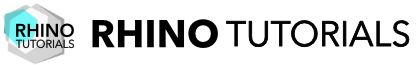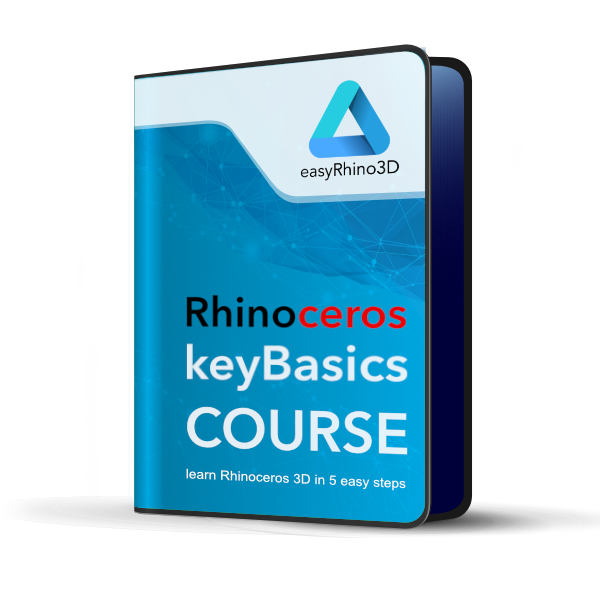Rhino3d Beginner School
Start 3D modeling with ease, create outstanding projects, and become an excellent designer.
One Payment 98 €
Step By Step
During 3 hours of video training lessons divided into chapters, you will learn Basics that will boost your 3D modeling skills.
Course Book
PDF Coursebook includes easily understandable fundamental information provided in the keyBasics COURSE.
Lifetime Access
No Rush!, Lessons will stay here forever. Once you pay for the training it's yours forever. You can learn at your own pace.
Hi, I am Krzysztof
I am your Rhino 3D tutor. It’s nice to meet you
Rhino3D Modeling Course Content
keyBasic Course is all you need to transfer your skills from Beginner to Creatively modeling 3D designer
keyBasic Course
included -Instructional Video Lessons
This Rhinoceros 3D key Basics training course tackles everything you need to know about the Rhinoceros 3D principles of 3D Modeling. The course’s original method was developed by Dr. Kubasek Krzysztof over 9 years while teaching at design schools such as the School of Form in Poznan or Industrial Design at the Academy of Fine Arts and Design. Using this proven method of video-based learning, you will quickly absorb each of the topics presented to you. The Rhino keyBasics 8 video essential lessons course is designed for people who are just beginning their adventure with 3D design and modeling and those who want to enrich their knowledge with many essential aspects such as interface, viewports, icons functionality, commands launching, mouse skills, etc so that you are never limited by the 3D workspace.
Concept Car training
included free – Worth € 25
This Rhino Concept Car step-by-step 9 training videos solidifies everything that you have learned during my keyBasics Rhinoceros 3D course. Once you have mastered the program’s essential tools and 3D modeling principles, you can build practically anything you want piece by piece. In these Rhino tutorials, you will learn how to work with curves, surfaces, and solids using my C-S-S Order. You will practice 2D drawing contours and shapes. I will introduce to you many methods of surfacing, as well as the creation and editing of solids. You will get to know a lot of tips and tricks as well as many functional commands and tools. Finishing this training will help you to make a quick transition to producing your own 3D concepts in Rhinoceros 3D.
Course Book
included free priceless – 45 pages of valuable knowledge
The keyBasics PDF COURSE BOOK includes fundamental and easily understandable information provided in the keyBasics Rhinoceros training COURSE. The book supports the course by giving special emphasis to understanding theoretical issues on 3D Modelling principles like NURBS (non-uniform rational B-splines) curves and surfaces as well as practical issues on using Rhinoceros 3D to construct and design free-form models. The COURSE BOOK lets you grasp the top-down critical principle method in creating a holistic design, as well as the bottom-up construction process in making the curves, the surfaces, and after that, the 3D model.
About your 3D tutor

Kubasek Krzysztof
Rhino 3D tutor
I am an Industrial Product Designer and Ph.D. professor at Industrial design schools such as the School of FORM in Poznań and the Academy of Fine Arts and Design in Wrocław. I teach the design of everyday products, and I have competence and experience in the overall leading of the industrial project – from the idea through Rhino3D modeling, CNC prototyping, prototypes 3D printing, the selection of manufacturing technology, materials, and advanced CAD documentation. Together with the Wrocław University of Technology, we design social robots. My projects have been exhibited in many places around the world, for example, Arena Design Poznań, the London Science Museum, the Museum of Science and Industry in Chicago, FLASH on Innovations-Technology-Machines – Poland, the Technology ISH Exposition Frankfurt, CEBIT Hannover, Robots on Tour, Zurich, and CES Las Vegas and many more.
Here is Your Education Path
1
Learn Rhino3D Fundamental Rules
2
Learn Rhino3D Essential Tools
3
Learn How to use the Tools
4
Practice Using the Tools
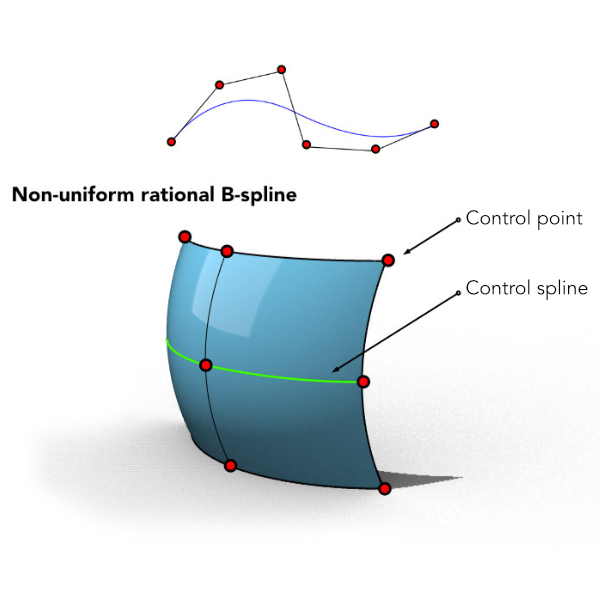
1. Learning Rhino 3D Fundamental Rules
Education Path
To start your adventure with Rhino3D, in the first step, you will learn basic information about the program: what the interface is made of, what viewports are and how they work, and how to use the mouse in CAD programs. At this stage, you will also learn the essential principles of creating NURBS curves and the construction of three-dimensional objects. I will introduce you to my method of creating three-dimensional objects, which I call the C-S-S – Curve – Surface – Solid strategy. It is the step-by-step method in which we first create a line or a curve; then, the surfaces are formed from a line or a curve, and finally, we can create a solid using many surfaces. That knowledge allows you to understand the rules of the 3D environment and will help you smoothly move to the next stage of learning about tools for working in Rhino 3D.
2. Learning Rhino3d essential tools
Education Path
In this step, I will show you what the various tools in Rhino3D are for, how to run them, and the order in which the Commands are processed in the program. At this stage, it is essential that you know how the creation and editing tools work and what they are for and run because they will enable you to build your 3D designs. To start modeling in Rhino3D, you don’t need to know all the tools; you only need about 15-20 to create complex 3D objects. I will show you these tools and walk you through the process of using them.
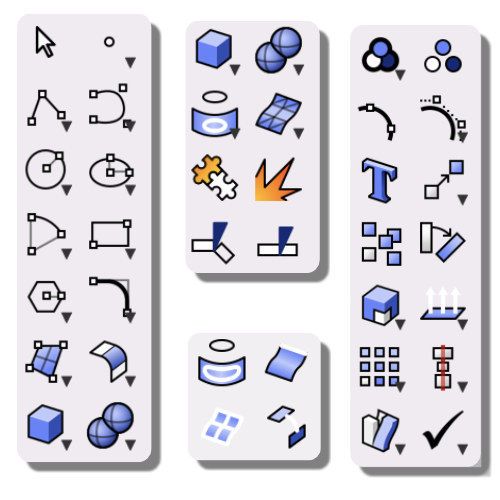
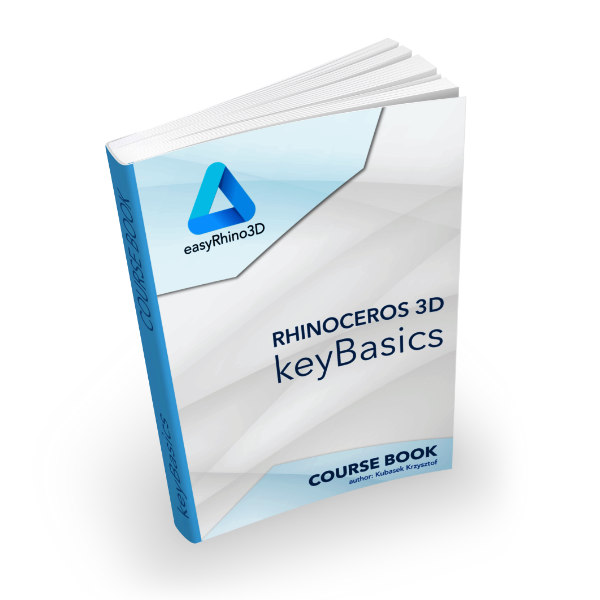
3. Learning how to use the tools
Education Path
At this stage, I will encourage you to practice and use the tools you learned in the previous step. I will introduce you to my Concept Car training, which aims to consolidate the knowledge learned during my course. At this point, you will be ready to experiment with Rhino3D, you will already know how Rhino works, and everything will be much easier for you. In this step, you will have to use your creativity because by learning the tools and methods of using them, you will be able to Rhino with your ideas. But wait, there’s one more step left. And remember, In case of problems, you have the Course Book available for you, which you can always come back to and recall the things you need.
4. Practicing using the tools
Education Path
OK, now it’s time to practice the knowledge gained in the previous steps. At this stage, it is necessary to consolidate knowledge with practical exercises. It always works, trust me; I tested it with many of my students. In Concept Car training, you will go through the entire process of creating a design, from building the body through wheels, electric motors, or suspension, to ending with the icing on the cake, i.e., the emblem’s design. In this training, you will not only practice the tools learned in the course but also learn a few new ones, encouraging you to explore Rhino 3D in your own way. Remember, the adventure with real 3D modeling will begin after this step. I wonder what amazing objects you will be able to design after finishing my course. I hope you will share them on My RhinoTutorials Support Group on Facebook.

See the Course Teasers
Course Curriculum
- INTRODUCTION
- Course Rules
- 3D Modeling Principles
- Introduction to Interface
- Interface
- Main Toolbar
- Commands & Tools
- Curve Creation
- Introduction to Curve Tools
- Introduction to Nurbs Curve
- Wheels modeling
- Body Modeling
- Body smoothing
- Front window modeling
- Front suspension
- Rear suspension
- Rear electric engines
- Enblem design
- Rendering
INTRO
- Course Rules
- 3D Modeling Principles
Top Down Principle
C-S-S Order Principle
Solid construction
Surface Construction
Air Tight Solid
Creativity
- Introduction to Interface
Choosing of template
Interface description
Viewport
Icons functionality
Main toolbar description
Commands tools
Gumbal
Launching Commands
- Mouse Skills
Left Mouse options
Right Mouse options
Selecting options
- Nurbs Curve
Curve construction
Curve Degree
See the Course Book Sample
Is this course right for you?
Rhino 3D Beginner School is a good fit for you if…
Design
You were always creative and had a lot of exciting ideas, but you could not visualize them or transform them into real objects.
Design School
You are a design school student, and you want to improve your skills to present your projects more effectively or prepare to be a designer of everyday objects.
3D Print
You've always wanted to learn a professional 3D design program and use it to 3D print your inventions.
3D Passionate
You are passionate about new 3D technologies and would like to participate in a crazy 3D world, or you want to learn new competencies to find an exciting job.
Join now!
and get access to:
keyBasic Course - 3 hours
Course Book - 45 pages
Concept Car training Worth 25€
Rhino Tutorials FB Community
YT Video instructional Videos

Here’s what you’ll be able to create after completing the Course
How can I help You?
FAQ
Most frequent questions and answers
This course is open to beginners with 3D modeling in Rhino3D. As we are focusing on the basics of using Rhinoceros 3D, this will not be a mainly technical modeling course. The most crucial emphasis will be on the critical aspects of the program interface, operating in 3D space, using the essential tools, and making friends with Rhino3D. One of the elements of the keyBasic Course is modeling training, during which you will model the Concept Car. This training will teach you how to think correctly in Rhino3D and move from ideas in your head to 3D models as quickly as possible. You do not have to worry that you will not understand the material contained in the course. The course is designed in such a way that you have time to absorb the knowledge in the right way.
This course contains approximately three hours of video content, but actually learning the modeling in Rhinoceros 3D can take as much time as you like. With lifetime access to the course, you’ll be able to revisit each section whenever you like.
Course Book Contains a lot of relevant content to support you in learning 3D modeling using Rhino3D. You will find, among others, chapters such as: The Principles of 3d Modeling; Introduction to Interface; Mouse Skills; Nurbs Curves.
The Course Book will be included with the videos; you will surely not miss it
Do not worry; if you have actively participated in the keyBasic course, you are no longer a beginner, aren’t you? Concept Car training is prepared so that you will have no problems completing it. Whenever you need to go back to the basics, don’t be afraid to do it, the whole course will always be waiting for you.
Rhino 3D Beginner School is a self-paced online course, so you can go through the lessons at any time convenient. And because you get lifetime access when you join, you don’t need to worry about your schedule gets busy. If something in your schedule prevents you from starting right away or slows down your progress, the course will always be available for you to pick up again whenever you can come back to it.
It is best to run the latest version of Rhinoceros 3D, but it won’t be a problem if you have older versions. However, I recommend that you do not have a version older than Rhinoceros ver.5 because some of the program’s functionalities differ from the newer versions. You may have problems with a good understanding of the program’s basic principles.
After completing the course, the adventure will only start … Of course, I strongly recommend practicing modeling on various examples. I recommend my training videos to help you climb to the next level of modeling—for instance, Aircraft NURBS Modeling, Product Designing, or Ceramics Design. I also recommend looking at job offers for 3D modelers; many are on the web.
Student Testimonials


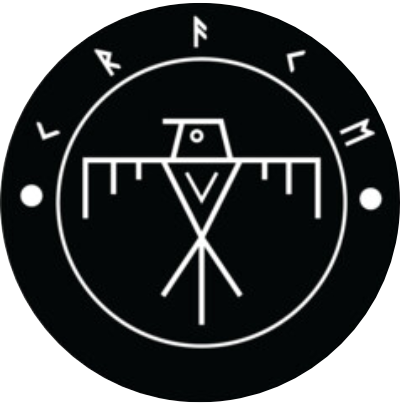
Enroll in Rhino3D Beginner School
When you enroll in the course, you get lifetime access to all course materials and many more.
and get access to:
keyBasic Course - 3 hours
Course Book - 45 pages
Concept Car training Worth 25€
Rhino Tutorials FB Community
YT Video instructional Videos
Join now!
and get access to: